What are the benefits of regularly updating my GMB profile?
In today’s digital age, where online presence plays a crucial role in the success of businesses, having an up-to-date Google My Business (GMB) profile is paramount. GMB Profiles serve as a powerful tool provided by Google that allows businesses to manage their online presence across various Google platforms, including Google Search and Google Maps. While setting up a GMB profile is essential, regularly updating it is equally important. Let’s delve into the benefits of keeping your GMB profile fresh and relevant.
- What are the benefits of regularly updating my GMB profile?
- Why do GMB Profiles Matter?
- Improves Customer Engagement
- Getting Started with Google My Business
- How to Edit Your Google My Business Profile
- Best Practices for Maintaining Your GMB Profile
- How Can I Update My Google Business Profile
- Maximizing Your Online Impact: The Importance of Regular GMB Profile Updates
Moreover, Google My Business profiles facilitate direct customer engagement through reviews and questions. Actively managing these interactions by responding to reviews and answering questions promptly can significantly improve your business’s reputation and customer trust. This level of engagement also signals to Google that your business is active and reliable, potentially improving your search ranking and visibility.
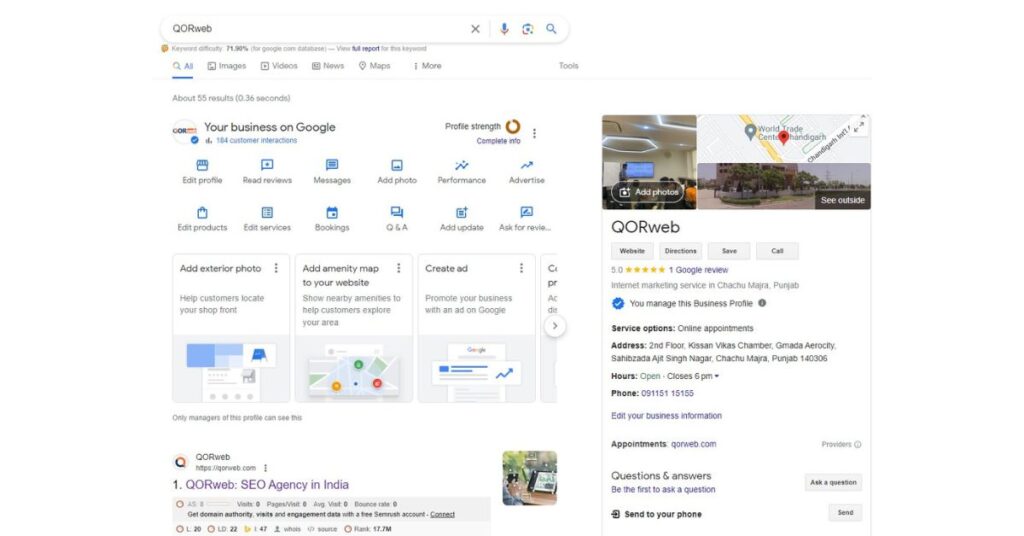
Why do GMB Profiles Matter?
Google My Business is a free tool that allows businesses to manage their online presence across Google, including Search and Maps. By creating a GMB profile, you can provide potential customers with essential information at a glance, such as your business hours, location, contact information, and services offered. Moreover, GMB profiles enable businesses to engage with customers through reviews, posts, and photos, offering a dynamic way to present your business and build credibility.
Improves Customer Engagement
A well-maintained GMB profile can also help improve customer engagement. When potential customers come across your business listing on Google Search or Maps, they expect to find useful and relevant information. By regularly updating your GMB profile with fresh content, such as posts, photos, and videos, you can keep customers informed about your latest offerings, promotions, events, and updates. This not only helps attract new customers but also keeps existing customers engaged and informed, ultimately leading to increased customer satisfaction and loyalty.
Getting Started with Google My Business
Before diving into editing your profile, ensure you have a GMB account set up. If you haven’t already, visit the Google My Business website and follow the steps to claim your business listing. Once verified, you can start optimizing your profile.
How to Edit Your Google My Business Profile
In the bustling online marketplace, ensuring your Google My Business (GMB) profile accurately reflects your business is essential for attracting and retaining customers. Your GMB profile offers a snapshot of your business to potential customers, providing them with critical information like your location, hours, and services. Whether you’re updating your profile with new photos, changing your business hours, or responding to customer reviews, keeping your GMB profile up-to-date is crucial for maintaining your online presence. Here’s a step-by-step guide on Google My Business Edit Profile to make it as informative and engaging as possible.
Access Your GMB Dashboard
Log in to your Google My Business account and select the business you wish to edit. The dashboard is your control center, where you can manage all aspects of your profile.
Update Business Information
Navigate to the “Info” tab to edit your business details. Here you can update your business name, address, operating hours, and more. Keeping this information accurate and consistent across the web is vital for SEO and customer trust.
Enhance Your Profile with Photos and Videos
Customers often rely on visuals to make decisions. Adding high-quality photos and videos of your products, services, and premises can significantly enhance your profile’s appeal. Regularly update your visuals to keep your profile fresh and engaging.
Engage with Your Customers
Responding to reviews and answering questions promptly shows that you value customer feedback and engagement. Positive interactions can improve your business’s reputation and encourage more customers to visit.
Utilize the Posts Feature
Google My Business allows you to create posts for promotions, events, updates, and news related to your business. This feature keeps your profile active and provides valuable information to potential customers.
Monitor Your Profile’s Performance
GMB offers insights into how customers find and interact with your profile. Use this data to adjust your business strategies and improve your online presence.
Best Practices for Maintaining Your GMB Profile
- Regular Updates: Keep your business information and photos current to reflect any changes or seasonal promotions.
- Engage with Reviews: Acknowledge both positive and negative reviews professionally to build trust and credibility.
- Optimize for SEO: Use relevant keywords in your business description and posts to improve your visibility in search results.
- Stay Active: Regularly post updates and offers to keep your profile engaging and informative for customers.
How Can I Update My Google Business Profile
Know all about “How Can I Update My Google Business Profile”. Updating your Google Business Profile is a crucial step in ensuring that your business information is accurate and engaging for your customers. Here’s a straightforward guide on how to update your Google Business Profile:
Step 1: Sign in to Google My Business
Go to the Google My Business website (google.com/business) and sign in with the Google account you used to set up your business profile. If you manage multiple business profiles, make sure to choose the one you intend to update.
Step 2: Select Your Business
After signing in, you’ll see a list of businesses associated with your account. Select the business you wish to update.
Step 3: Update Your Information
Once you’ve selected your business, you’ll be taken to the dashboard where you can see various tabs for different aspects of your profile.
To update your information, look for the “Info” tab on the menu.
- In the “Info” section, you can update essential details such as your business name, address, operating hours, phone number, and more. Simply click on the pencil icon next to the information you wish to change.
- It’s important to ensure that your business name, address, and phone number (often referred to as NAP) are consistent across all online platforms to improve your SEO.
Step 4: Add or Update Photos and Videos
Visuals play a critical role in attracting customers. Navigate to the “Photos” section to add or update your business photos and videos. You can add pictures of your products, services, team, or storefront. Regularly updating your visuals can make your profile more appealing and reflective of your business.
Step 5: Manage Reviews and Questions
Engaging with your customers is key to maintaining a positive online reputation. Under the “Reviews” tab, you can respond to customer reviews. Acknowledging both positive and negative reviews shows that you value customer feedback.
Additionally, keep an eye on the “Questions and Answers” section where potential customers might ask questions about your business. Providing timely and accurate answers can improve your customer service and attract more customers.
Step 6: Utilize Posts to Engage Customers
Google My Business allows you to post updates, offers, events, and news directly on your profile. This feature is found under the “Posts” tab. Regular posts keep your profile active and engaging, providing potential customers with the latest information about your business.
Step 7: Verify Your Changes
After making updates, ensure that all information is accurate and complete. Some changes, such as adjusting your business location, may require re-verification by Google.
Step 8: Publish Your Updates
Once you’re satisfied with your updates, save the changes. Most updates are published immediately, but some, like changes to your business name or address, may require review by Google and could take a few days to reflect.
Regularly updating your Google Business Profile is vital for maintaining an accurate and compelling online presence. Keeping your profile up-to-date helps improve your visibility on Google.
Maximizing Your Online Impact: The Importance of Regular GMB Profile Updates
In conclusion, regularly updating your Google My Business (GMB) profile is not just a recommended practice; it’s a crucial strategy for businesses aiming to thrive in the digital landscape. By keeping your GMB profile current, you not only ensure that potential customers receive accurate and up-to-date information but also enhance your visibility in Google’s search results. This practice improves customer engagement, fosters trust, and facilitates better interaction through reviews and Q&A. Furthermore, it allows businesses to leverage Google’s insights for strategic decision-making, ensuring that they remain competitive and relevant in their respective industries. In essence, a well-maintained GMB profile is a dynamic tool that can significantly influence your business’s online presence, driving growth and success in today’s digital-first marketplace.
© All Copyright 2022 by Qorweb.com
