Mastering GMB Verification: Essential Methods and Bulk Verification Strategies for Your Business
In today’s digital landscape, having your business listed on Google My Business (GMB) is crucial. GMB verification is the most important step towards business registration. It not only enhances your visibility on Google’s vast network, including Search and Maps, but also enables you to manage your online presence effectively. However, before you can leverage the full suite of GMB features, you must navigate the critical step of GMB verification.
Let’s explore the essential Google My Business verification methods and delve into strategies for bulk verification, ensuring your business, and if applicable, multiple locations, are verified and ready to attract more customers.
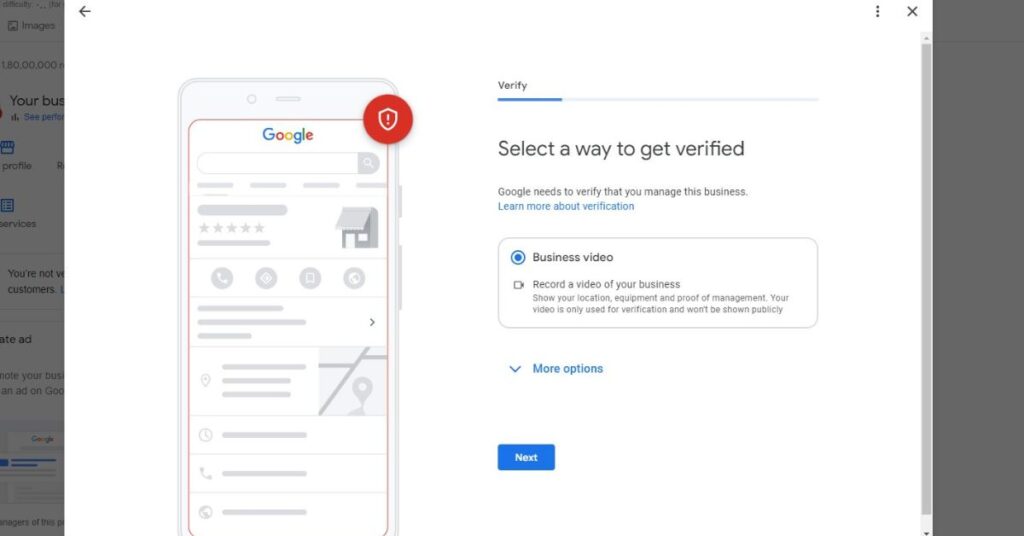
Understanding GMB Verification
Google My Business (GMB) verification is a critical step for any business aiming to establish a robust online presence on Google’s platforms, including Search and Maps. This process ensures that your business information is accurate and that you are the rightful owner or authorized representative of the business in question. It’s a measure designed to prevent fraud and maintain the integrity of the information provided to users. Here, we delve into the details of GMB verification, covering its importance, the process, and tips for a smooth verification experience.
Why Is GMB Verification Important?
GMB verification is crucial because it authenticates your business’s presence on Google, ensuring that you have exclusive control over your business information on Google My Business. This verification process not only enhances your business’s visibility in local search results and Google Maps but also boosts credibility with potential customers. By verifying your GMB listing, you signal to Google and your audience that your business is legitimate and trustworthy, a key factor in attracting and retaining customers in the digital age. Verification is the gateway to optimizing your GMB profile, enabling you to fully utilize Google’s features for local marketing, such as posting updates, responding to reviews, and providing accurate, up-to-date business information.
Trust and Credibility:
Verified businesses are seen as more trustworthy by consumers. It signals to potential customers that Google has confirmed the business is legitimate and operational.
Full Access to GMB Features:
Verification unlocks the full suite of GMB features, including the ability to respond to reviews, update business information, post updates, and access insights about how people find and interact with your business.
Improved Visibility:
Verified businesses appear in Google Maps and local search results, making it easier for customers to find and choose your business over competitors.
Protection Against Unauthorized Changes:
Once verified, your business is protected from unauthorized edits by third parties, ensuring that the information remains accurate and controlled by you.
The GMB Verification Process
The GMB verification process involves several steps, designed to accommodate different types of businesses and their unique circumstances. The method of verification offered to you by Google may depend on factors such as your business category, location, and previously verified status on other Google services like Google Search Console. Here are the common methods:
- Postcard Verification: This is the most widespread method. Google sends a postcard with a verification code to the address of your business. Upon receiving the postcard, you enter the code in your GMB account to complete the verification.
- Phone Verification: Eligible businesses may verify by phone. Google sends a verification code via an automated call to the business phone number listed in your GMB profile.
- Email Verification: Some businesses can choose to receive their verification code via email. This method requires you to check the designated email and enter the code provided into your GMB account.
- Instant Verification: Businesses that have already verified their website with Google Search Console may be eligible for instant verification of their GMB listing.
- Video Verification: In certain cases, Google might request a video call to verify your business. This method is used to visually confirm the existence and operation of your business.
Tips for a Smooth Verification Process
- Accuracy is Key: Before applying for verification, ensure all your business information is accurate and up-to-date. Discrepancies can lead to delays or denial of verification.
- Prepare Documentation: Especially for methods like video verification, have all necessary documentation ready to prove your business’s legitimacy and your authority to represent it.
- Follow Instructions Carefully: Each verification method comes with specific instructions. Follow them closely to avoid mistakes that could extend the verification timeline.
- Be Patient: The verification process, especially via postcard, can take a few weeks. If you do not receive your postcard or face other delays, contact GMB support for assistance.
After Verification
Once verified, it’s crucial to continually manage and update your GMB listing. Regular updates, responding to reviews, and posting fresh content keep your business profile engaging and can influence your ranking in local search results.
GMB Verification Methods
There are several methods through which you can verify your business on GMB, depending on what Google offers based on your business type and location:
- Postcard Verification: The most common method, where Google sends a postcard with a verification code to the business address listed. Once received, you enter this code in your GMB account to verify your listing.
- Phone Verification: Some businesses are eligible to verify their listing over the phone. Google will call the business number listed and provide a verification code to be entered in your GMB account.
- Email Verification: Eligible businesses can receive their verification code via email. You simply need to check the business email provided and enter the code into your GMB account.
- Instant Verification: If you’ve already verified your business with Google Search Console, you might be eligible for instant verification for your GMB listing.
- Video Verification: In some cases, Google may ask for a video call to verify your business. This method is used to ensure the physical presence and operation of the business.
GMB Bulk Verification
For businesses with multiple locations, undergoing the verification process for each one individually can be daunting. Recognizing this, Google offers a GMB bulk verification process for businesses with 10 or more locations. This process streamlines verification, saving time and ensuring consistency across your listings.
- Eligibility and Preparation: To begin, ensure all your business locations are added to your GMB account and that they comply with GMB’s quality guidelines. You must also prove that you’re authorized to manage the business listings at a corporate level.
- Submitting a Bulk Verification Request: Through your GMB dashboard, you can access the bulk verification option. You’ll need to fill out a form with details about your business and submit it for review by Google.
- Review and Approval Process: Google will review your submission, which may include additional checks to verify your information’s accuracy. This process can take up to a few weeks, after which Google will notify you of your verification status.
Best Practices for Successful GMB Verification
- Ensure Accuracy: Before submitting for verification, double-check that all your business information is accurate and up-to-date. Inconsistencies can delay the verification process.
- Follow Up: If you haven’t received your postcard or any communication from Google within the expected timeframe, reach out to Google My Business support for assistance.
- Maintain Consistency: For businesses undergoing bulk verification, ensure that your business name, address, and contact information are consistent across all locations and listings.
- Stay Informed: Google’s verification methods and requirements can change. Stay updated on the latest GMB guidelines to ensure a smooth verification process.
Conclusion
Navigating the GMB verification process is a pivotal step in maximizing your business’s online presence and credibility. Whether you’re verifying a single location or multiple locations through bulk verification, understanding and utilizing the correct methods and strategies is key. By following the outlined practices and staying diligent, you can ensure that your business not only meets Google’s verification requirements but is also positioned to attract and engage more customers through your GMB listing.
FAQ
What is GMB verification?
GMB verification is the process that Google uses to ensure your business information is accurate and that you are the legitimate owner or authorized representative of the business listed on Google My Business. This step is crucial for gaining full access to GMB features, such as responding to reviews, posting updates, and accessing insights.
Why do I need to verify my business on GMB?
Verifying your business on GMB is essential for establishing trust with potential customers, protecting your business information from unauthorized edits, and improving your visibility in Google Search and Maps. It also unlocks the full suite of GMB features, allowing you to manage your online presence effectively.
Why is GMB Verification important for businesses?
GMB Verification is important because it ensures that only the business owner or authorized representatives can edit the business listing. This helps protect businesses from unauthorized changes and ensures that potential customers receive accurate and reliable information.
What are the essential methods for verifying a GMB listing?
The essential methods for verifying a GMB listing include verification by postcard, phone, email, or through an instant verification process if you’re using Google Search Console. The availability of these methods varies depending on the business type and location.
© All Copyright 2022 by Qorweb.com
