What are the benefits of utilizing the Google Business Profile Manager feature?
In the digital age, where online presence is synonymous with business visibility, leveraging every tool at your disposal to boost your digital footprint is essential. One such powerful tool is the Google Business Profile Manager, a platform that not only enhances your business’s online presence but also streamlines your interaction with customers across Google’s services, including Search and Maps. In this blog, we’ll explore the myriad benefits of utilizing Google Business Profile Manager and provide a step-by-step guide on how to add a manager to your Google Business Profile, ensuring that your business leverages the full spectrum of features offered by this platform.
- What are the benefits of utilizing the Google Business Profile Manager feature?
- What is Google Business Profile Manager?
- Benefits of Utilizing Google Business Profile Manager
- 1. Enhanced Visibility
- Claiming Your Space on Google
- Accurate and Comprehensive Business Information
- Leveraging Local SEO
- The Power of Visuals
- Encouraging Reviews and Engagement
- Utilizing Posts to Engage and Inform
- 2. Improved Customer Interaction
- Direct Responses to Reviews
- Q&A Feature
- Messaging Feature
- Insights and Feedback
- 3. Insightful Analytics
- Leveraging Analytics for Business Growth
- 4. Easy Management of Your Information
- Update Business Information Instantly
- Control Over Your Business Description
- Manage Photos and Videos
- Respond to Reviews
- Use Posts to Engage and Inform
- Insights for Strategic Decisions
- Simplified Accessibility
- How to Add a Manager to Your Google Business Profile
- Wrapping Up
- Frequently Asked Question:
What is Google Business Profile Manager?
Google Business Profile Manager is an intuitive, centralized platform designed to help businesses manage their online presence across Google’s various services. It allows businesses to update their information, interact with customers, and gain insights into their online performance. From updating your business hours to responding to reviews, Google Business Profile Manager equips you with the tools you need to manage your digital footprint efficiently.
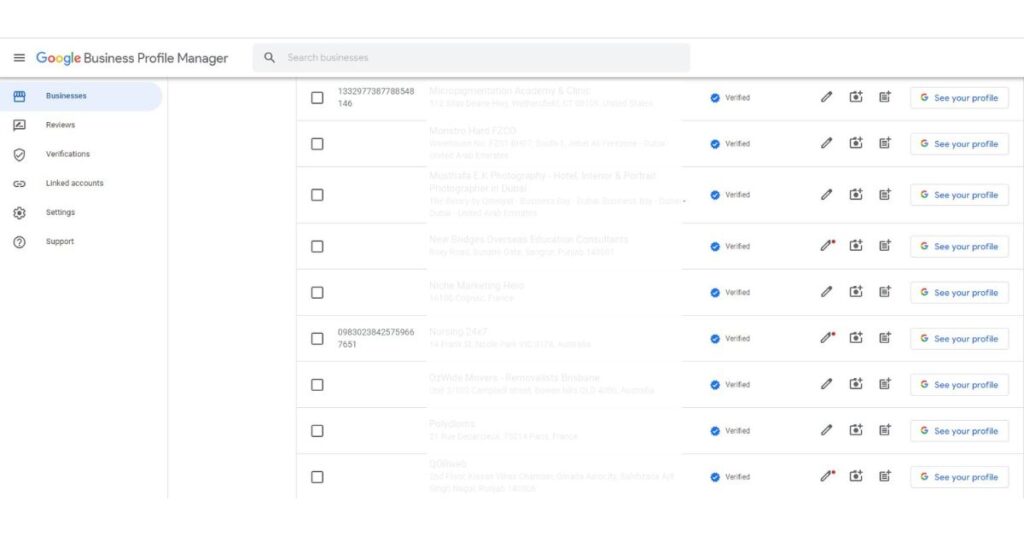
Benefits of Utilizing Google Business Profile Manager
1. Enhanced Visibility
In the digital marketplace, visibility is the currency of success. A business that can easily be found online by potential customers stands a better chance of thriving than one that remains obscured in the depths of search engine results. This is where Google Business Profile Manager shines, offering businesses an unparalleled opportunity to enhance their online visibility. Below, we delve into how this powerful tool can significantly amplify your business’s digital presence, ensuring it captures the attention of your target audience.
Claiming Your Space on Google
The first step towards enhanced visibility is claiming your Google Business Profile. This act alone positions your business on the digital map. Once claimed, your business information starts to appear in Google Search and Maps, two of the most widely used services on the internet. This means that whether a potential customer is explicitly searching for your business or looking for any business within your category, your profile can appear in their search results, immediately increasing your visibility.
Accurate and Comprehensive Business Information
Google Business Profile Manager allows you to provide detailed and accurate business information, including your address, contact details, business hours, and services or products offered. This comprehensive information helps Google match your business with relevant searches. For instance, if someone searches for “best Italian restaurant near me” and your business profile is complete and optimized with relevant keywords, your restaurant stands a better chance of appearing in these search results.
Leveraging Local SEO
Local SEO (Search Engine Optimization) is crucial for businesses looking to capture the attention of customers in their vicinity. Google Business Profile Manager plays a pivotal role in local SEO by ensuring your business shows up in local searches. By maintaining up-to-date and detailed information, including the use of local keywords and phrases in your business description, you can improve your ranking in local search results, making it easier for nearby customers to find you.
The Power of Visuals
A picture is worth a thousand words, especially in the digital age. Google Business Profile Manager allows businesses to upload photos and videos, giving potential customers a visual taste of what they offer. Whether it’s the ambiance of your restaurant, the quality of your products, or the friendliness of your staff, visuals can significantly enhance your profile’s appeal, drawing more attention and interest from potential customers.
Encouraging Reviews and Engagement
Positive reviews and active engagement with customers can significantly boost your visibility on Google. Encouraging satisfied customers to leave reviews and promptly responding to these reviews shows potential customers that you value feedback and are committed to customer satisfaction. High ratings and positive reviews can enhance your business’s reputation and increase its visibility, as Google tends to favor businesses with strong reviews in its search algorithm.
Utilizing Posts to Engage and Inform
Google Business Profile Manager offers a feature called “Posts” that allows businesses to share updates, offers, events, and news directly on their profile. These posts appear in Google Search and Maps, giving businesses a direct channel to engage with potential customers. Regularly posting fresh, relevant content can keep your audience engaged, increase your profile’s visibility, and drive more traffic to your business.
2. Improved Customer Interaction
In the realm of digital marketing and online presence, engaging effectively with your customer base is a pivotal component of fostering trust, loyalty, and a positive brand image. Google Business Profile Manager stands out as a potent tool in this regard, offering businesses a comprehensive suite of features designed to enhance customer interaction. Here’s a detailed exploration of how leveraging Google Business Profile Manager can significantly improve your interaction with customers.
Direct Responses to Reviews
One of the most impactful features of Google Business Profile Manager is the ability to directly respond to customer reviews. This functionality is crucial for several reasons:
- Building Trust: When potential customers see that a business actively responds to reviews, whether positive or negative, it demonstrates that the business values customer feedback and is committed to customer satisfaction. This openness and responsiveness build trust with both current and potential customers.
- Reputation Management: By responding to negative reviews constructively and taking action on the feedback provided, businesses can manage and often improve their online reputation. Acknowledging a customer’s concerns and offering to resolve issues can turn a negative experience into a positive one, showcasing your business’s commitment to customer service.
- Enhancing Engagement: Positive reviews aren’t just for show; they offer a chance to thank customers for their support, further engaging your customer base and fostering a sense of community around your brand.
Q&A Feature
The Questions & Answers feature on your Google Business Profile is another avenue for improving customer interaction. Here’s how it works to your advantage:
- Direct Communication: Customers can ask questions directly on your Google Business Profile, and you have the ability to answer these inquiries. This direct line of communication is invaluable for providing accurate information and clarifying any doubts potential customers might have.
- Preemptive Information Sharing: By monitoring and answering questions, you can identify common inquiries or concerns and address them proactively in your business description or through posts on your profile, making it easier for customers to find the information they need.
- Showcasing Expertise: Answering questions promptly and accurately demonstrates your expertise and reliability, encouraging trust and confidence in your brand.
Messaging Feature
Google Business Profile Manager’s messaging feature allows customers to send you direct messages through your Google Business Profile. This instant communication tool can significantly enhance customer interaction:
- Immediate Support: Customers can get quick answers to their queries, improving their overall experience with your brand. Timely responses can be the difference between a customer choosing your business over a competitor.
- Personalized Interaction: Direct messaging offers an opportunity for personalized interaction. You can tailor your communication to each customer, providing a level of service and engagement that can greatly enhance customer satisfaction and loyalty.
- Convenience: Many customers prefer the convenience of sending a message over making a phone call. By offering this option, you meet your customers where they are, in a way that’s most comfortable and convenient for them.
Insights and Feedback
Finally, Google Business Profile Manager provides valuable insights into customer interactions, including how many customers have engaged with your profile through reviews, messages, and Q&A. This data can inform your customer service strategies, helping you to understand what customers are looking for and how you can improve your offerings and interactions.
3. Insightful Analytics
In the realm of digital business management, the ability to analyze and understand customer behavior is invaluable. Google Business Profile Manager provides a suite of insightful analytics that allows businesses to dive deep into how customers interact with their listings on Google. These analytics offer a clear view of your business’s online performance, enabling you to make informed decisions to enhance your visibility and engagement. Let’s explore the key aspects of these insightful analytics in detail.
1. How Customers Find Your Listing
Google Business Profile Manager breaks down the channels through which customers discover your business into two main categories: “Direct” searches, where customers search for your business name or address, and “Discovery” searches, where customers find your listing by searching for a category, product, or service that your business offers. This distinction helps you understand whether your brand is strong enough to drive direct searches or if discovery searches are your primary source of visibility.
2. Customer Actions
The platform provides detailed insights into the actions that customers take after finding your listing. This includes:
- Visits to Your Website: Track how many users click through to your website from your Google Business Profile. This metric is crucial for assessing the effectiveness of your listing in driving online traffic.
- Directions Requests: For businesses with a physical location, Google Business Profile Manager shows how many people requested directions to your premises. This data can be broken down by location, giving insights into where your customers are coming from and potentially guiding local marketing strategies.
- Phone Calls: Monitor the volume of calls made directly from your listing. The platform also provides the ability to track call patterns by time of day and day of the week, helping you to understand peak times for customer inquiries.
3. Photo Views and Engagement
Visual content is a key component of your Google Business Profile. The platform offers analytics on how many times your photos have been viewed compared to other businesses similar to yours. This information can guide you on the effectiveness of your visual content strategy and the need for updates or improvements.
4. Search Queries
One of the most insightful analytics provided is the actual search terms that people used to find your business listing. This data can be invaluable for search engine optimization (SEO) strategies, allowing you to tailor your profile and website content to match the keywords and phrases your potential customers are using.
5. Engagement Insights
Google Business Profile Manager goes beyond basic interaction metrics to provide insights into customer engagement. This includes reviews and Q&A interactions. Understanding customer feedback trends and the frequency of engagement can help businesses improve their services and directly address the concerns and interests of their audience.
Leveraging Analytics for Business Growth
Having access to these analytics allows businesses to refine their strategies in several ways:
- Optimizing Your Profile: By understanding how customers interact with your profile, you can make informed decisions on what information to highlight or update.
- Tailoring Marketing Strategies: Insights into where your customers are located and how they find your business can help tailor your marketing efforts, whether through targeted ads, local SEO, or content marketing.
- Improving Customer Interaction: By analyzing peak times for calls and the nature of customer inquiries, you can better prepare your team for customer interaction, ensuring that customer service is responsive and effective.
4. Easy Management of Your Information
In the digital era, the information you provide about your business online can significantly influence customer decisions and perceptions. This is where the Google Business Profile Manager shines, offering businesses an unparalleled platform for managing their online presence across Google, including Search and Maps. Below, we delve into how this tool facilitates the easy management of your business information, ensuring that your digital footprint is both accurate and reflective of your brand.
Update Business Information Instantly
The core feature of Google Business Profile Manager is its ability to let businesses update their information in real-time. Whether it’s a change in business hours, an update to your contact information, or a new physical address, these alterations are immediately reflected on Google Search and Maps. This immediate update ensures that your customers always have access to the most current information, reducing confusion and enhancing customer experience.
Control Over Your Business Description
Your Google Business Profile allows you to craft a detailed description of your business. This description can highlight what sets your business apart, your company’s history, or any unique services you offer. An effective description can significantly impact potential customers, providing them with insight into your business ethos and what they can expect from your services or products.
Manage Photos and Videos
Visuals play a crucial role in attracting and engaging customers. Google Business Profile Manager enables you to upload photos and videos that showcase your business. Whether it’s images of your products, your premises, or even promotional videos, these visuals can help potential customers get a better understanding of what you offer and what your business stands for. Importantly, regularly updating your photos can keep your profile fresh and engaging, encouraging more customer interactions.
Respond to Reviews
Reviews are a critical component of your online presence, influencing potential customers’ perceptions and decisions. Google Business Profile Manager provides a direct platform to respond to customer reviews. Engaging with reviews, whether they are positive or negative, demonstrates that you value customer feedback and are committed to improving their experience. This engagement can build trust and encourage more customers to choose your business over competitors.
Use Posts to Engage and Inform
Google Posts is a feature within Google Business Profile Manager that allows you to share updates, offers, events, and more directly on your Google Business Profile. These posts appear on Google Search and Maps, providing a direct way to communicate with your customers. Whether you’re promoting a sale, announcing an event, or sharing news related to your business, Google Posts can help keep your audience engaged and informed.
Insights for Strategic Decisions
Beyond managing information, Google Business Profile Manager offers insights into how customers interact with your profile. You can see how customers found your profile, whether through search terms or other means, and what actions they took, such as visiting your website or requesting directions. These insights can guide your marketing strategies and help you understand what customers are looking for, allowing you to tailor your online presence to meet those needs.
Simplified Accessibility
With the mobile app for Google Business Profile Manager, you can manage your information on the go. This accessibility ensures that you can quickly respond to customer reviews, update your business hours, or post updates, regardless of where you are. This flexibility is crucial for maintaining an up-to-date and responsive online presence, essential for today’s fast-paced market.
How to Add a Manager to Your Google Business Profile
Delegating the management of your Google Business Profile can help distribute the workload and ensure that your business’s online presence is constantly monitored and updated. Here’s how to add a manager to your Google Business Profile:
- Sign in to Google Business Profile Manager: First, log in to your Google Business Profile Manager account.
- Select Your Business: From the list of businesses, select the one you wish to manage.
- Navigate to the Users Section: Click on the “Users” icon on the left-hand menu.
- Invite New Users: Click on the “Invite new users” button, represented by a plus icon.
- Enter the Email Address: Type in the email address of the person you wish to add as a manager.
- Select the Role: Choose the role you want to assign to the new user. You can choose from “Owner,” “Manager,” or “Site Manager.” Each role comes with different levels of access and permissions.
- Send the Invitation: Click “Invite.” The person you’ve added will receive an email invitation to manage your Google Business Profile.
By following these steps, you can streamline the management of your Google Business Profile, ensuring that your business maximizes its online potential.
Wrapping Up
In today’s digital-first world, the importance of a well-managed online presence cannot be overstated. Google Business Profile Manager offers a suite of tools designed to enhance your visibility, improve customer interaction, provide insightful analytics, and simplify the management of your business information. By understanding how to add a manager to your Google Business Profile, you can ensure that your business leverages the full power of this platform, ultimately driving growth and success in the digital marketplace.
Frequently Asked Question:
Q: What is Google Business Profile Manager?
A: Google Business Profile Manager is a free tool offered by Google that allows business owners to manage their online presence across Google, including Search and Maps. It enables businesses to update their information, interact with customers, and gain insights into how people find their business online.
Q: How can I access Google Business Profile Manager?
A: You can access Google Business Profile Manager by visiting the Google Business Profile website and signing in with your Google account. If you haven’t already claimed your business, you’ll need to go through the verification process to confirm that you’re the rightful owner or manager of the business.
Q: How do I verify my business on Google?
A: Verification typically involves Google sending a postcard with a verification code to your business address. You may also have the option for phone verification, email verification, or instant verification through certain tools like Google Search Console. Follow the instructions provided in Google Business Profile Manager to complete your verification.
Q: Can I add more than one location for my business?
A: Yes, you can add multiple locations to your Google Business Profile. This is especially useful for businesses with multiple branches or stores. Each location can be managed separately within Google Business Profile Manager, allowing you to customize information for each location.
Q: How do I add or change the business hours on my profile?
A: To update your business hours, log in to Google Business Profile Manager, select your business, and navigate to the “Info” tab. Here, you can edit your business hours, including special hours for holidays or events.
© All Copyright 2022 by Qorweb.com
