5 Simple Steps to See Your Google Reviews
In the digital era, online reviews are the lifeblood of businesses and professionals alike. Google Reviews, in particular, serves as a testament to your services, products, and customer satisfaction level. For businesses and individuals keen on monitoring their reputation, understanding how to see my Google reviews is crucial. If you’re wondering “how to see my reviews on Google” or “where can I find my Google reviews,” you’re in the right place. This blog will guide you through 5 simple steps to access your Google Reviews effortlessly.
- 5 Simple Steps to See Your Google Reviews
- Step 1: Sign in to Your Google My Business Account
- Step 2: Navigate to the Reviews Section
- Step 3: Filter and Sort Your Reviews
- Step 4: Read and Respond to Your Reviews
- Step 5: Monitor Your Reviews Regularly
- In Conclusion
- FAQ
- How do I access my Google Reviews?
- Can I see my Google Reviews if I haven’t claimed my business?
- How can I sort or filter my Google Reviews?
- Is it important to respond to Google Reviews?
- How often should I check my Google Reviews?
- What should I do if I receive a negative review?
- Can I delete a Google Review?
- How can I encourage customers to leave Google Reviews?
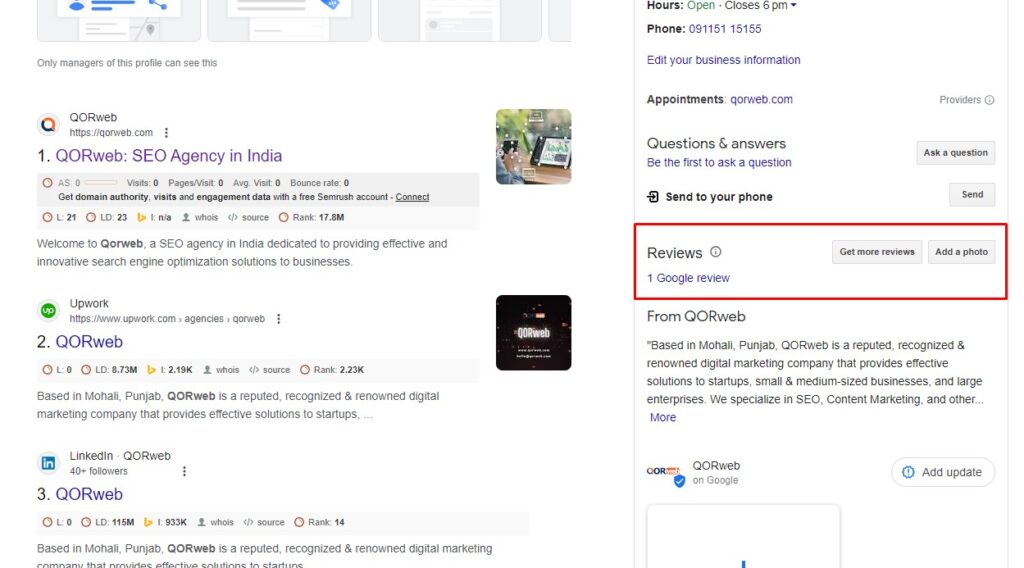
Step 1: Sign in to Your Google My Business Account
To start, you need to access your Google My Business (GMB) account. This platform is where all your Google Reviews are compiled and managed. Visit the Google My Business website and sign in with the Google account associated with your business. If you haven’t yet claimed your business on Google, now’s the time to do so to access and respond to your reviews.
Step 2: Navigate to the Reviews Section
Once you’re logged into your GMB dashboard, look for the “Reviews” tab on the left-hand side menu. Clicking on this tab will take you to the section where all your customer reviews are displayed. Here, you can see both your new and old reviews, providing a comprehensive view of your customers’ feedback over time.
Step 3: Filter and Sort Your Reviews
For a more organized view, Google My Business allows you to filter and sort your reviews. You can filter reviews by their star rating, date, or even by search terms within the review content. This feature is particularly helpful if you’re looking for specific feedback or want to monitor your performance over a certain period.
Step 4: Read and Respond to Your Reviews
Engaging with your reviews is as important as reading them. Take the time to read through your reviews and respond thoughtfully. Whether it’s a positive review that deserves a thank you or a negative review that needs addressing, your engagement shows customers that you value their feedback. This not only helps in building a positive online reputation but also encourages more customers to leave their feedback.
Step 5: Monitor Your Reviews Regularly
Lastly, make a habit of regularly checking your Google Reviews. Keeping a close eye on what customers are saying about your business helps you stay ahead of any potential issues and highlights areas for improvement. Setting aside time each week to review and respond to customer feedback can significantly impact your business’s online presence and reputation.
In Conclusion
Navigating how to see my reviews on Google is straightforward with these five simple steps. By accessing, monitoring, and engaging with your Google Reviews, you gain valuable insights into your customer’s experiences and perceptions. Remember, your online reputation is a key factor in your business’s success. Regularly checking where can I find my Google reviews ensures you’re always informed and ready to take your customer service and satisfaction to the next level.
Whether you’re a seasoned business owner or new to the digital marketplace, understanding and utilizing Google Reviews is essential. Follow these steps, and you’ll be well on your way to harnessing the power of customer feedback to grow and improve your business.
FAQ
How do I access my Google Reviews?
To access your Google Reviews, sign in to your Google My Business (GMB) account using the Google account associated with your business. Once logged in, navigate to the “Reviews” section from the dashboard.
Can I see my Google Reviews if I haven’t claimed my business?
No, you need to claim your business on Google My Business to access and manage your Google Reviews. Claiming your business allows you to respond to reviews, update your business information, and more.
How can I sort or filter my Google Reviews?
Within the “Reviews” section of your GMB dashboard, you can use the filter and sort options to organize your reviews. You can sort by star rating, date, or search for specific keywords within the reviews.
Is it important to respond to Google Reviews?
Yes, responding to both positive and negative reviews is crucial. It shows that you value customer feedback and are committed to improving their experience. Responding to reviews can also positively impact your business’s reputation and customer trust.
How often should I check my Google Reviews?
Regular monitoring of your Google Reviews is recommended. Setting aside time weekly to read and respond to reviews can help you stay informed about customer perceptions and address any issues promptly.
What should I do if I receive a negative review?
When receiving a negative review, respond professionally and calmly. Acknowledge the customer’s experience, apologize if necessary, and offer to resolve the issue offline if possible. This approach shows that you take feedback seriously and are proactive about customer satisfaction.
Can I delete a Google Review?
Business owners cannot delete Google Reviews. However, if a review violates Google’s review policies, you can report it to Google for potential removal. Always ensure your request for removal is justified, focusing on reviews that may be spam, fake, or inappropriate.
How can I encourage customers to leave Google Reviews?
Encourage satisfied customers to leave a review by making the process easy. Provide direct links to your GMB listing, politely ask for reviews in person, via email, or through social media, and remind customers how valuable their feedback is to your business.
© All Copyright 2022 by Qorweb.com
