Optimizing Your Visibility: The Ultimate Guide to GMB Post and Image Size Guidelines
In the digital era, optimizing your GMB post image size is pivotal for enhancing your business’s online presence and success. This blog dives into the specifics of Google My Business post image size(post size), and overall post guidelines, providing actionable insights to elevate your local search visibility. Google My Business stands out as an indispensable tool for businesses aiming to increase their visibility on local searches. Ensuring that your posts, especially images, adhere to Google’s guidelines is critical for maximizing engagement and visibility.
- Optimizing Your Visibility: The Ultimate Guide to GMB Post and Image Size Guidelines
- GMB Post Image Size: The Visuals Matter
- In the world of online business listings, your visuals act as the storefront to your digital audience. Google My Business (GMB) provides a platform for businesses to showcase their products, services, and promotions directly on Google Search and Maps. Given the visual nature of today’s digital consumer, the images you post on GMB can significantly impact your listing’s click-through rates, engagement, and overall visibility. This is why understanding and implementing the recommended GMB post image size is not just beneficial but essential for optimizing your online presence.
- Why Image Size Matters
- The recommended image size for GMB posts is 720 pixels wide by 540 pixels tall. This specific dimension is not arbitrary; it’s designed to ensure your images display correctly across different devices and platforms, from desktops to mobile phones. Here’s why adhering to this size matters:
- Clarity and Quality: Images sized correctly for GMB posts are less likely to be pixelated or blurry. High-resolution images that fit the prescribed dimensions will look professional and appealing, reflecting positively on your brand.
- Visibility of Details: By using the recommended size, you ensure that all critical details in the image are visible and not cropped out. This is particularly important for images that contain text or specific product details.
- Consistent User Experience: As users scroll through Google Maps or Search results, images that conform to the standard size offer a uniform and seamless experience. This consistency is crucial for maintaining user engagement and interest.
- Tips for Optimizing GMB Post Images
- To make the most out of your GMB post images, here are some additional tips to consider:
- Use High-Quality Images: Beyond size, the quality of the image itself is vital. Ensure the photos are in focus, well-lit, and visually appealing. High-quality images can make your post stand out among competitors.
- Relevance is Key: Choose images that are directly relevant to the post. Whether you’re promoting a product, announcing an event, or sharing news, the image should clearly represent the message you want to convey.
- Avoid Overcrowding: While it might be tempting to include as much information as possible in one image, overcrowded or text-heavy images can be off-putting. Keep it simple and focused.
- Test Different Images: Experiment with different types of images to see what resonates best with your audience. Tracking engagement metrics on your GMB posts can provide insights into what visuals work best.
- Stay Updated: Google occasionally updates its guidelines and recommendations. Keeping abreast of these changes ensures your GMB strategy remains effective and your posts continue to engage and attract customers.
- GMB Post Size: Crafting the Perfect Message
- Understanding GMB Post Size Limits
- Crafting Your Message Within the Limits
- Best Practices for GMB Post Messages
- GMB Post Guidelines: Best Practices
- Conclusion
Let’s dive into the specifics of GMB post image size, post size, and overall post guidelines, providing you with actionable insights to enhance your GMB strategy.
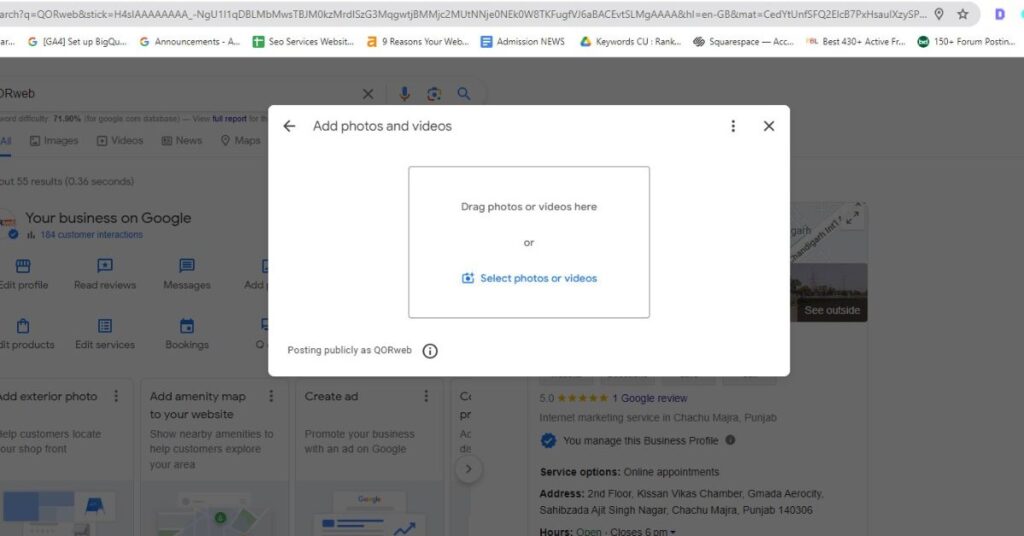
GMB Post Image Size: The Visuals Matter
In the world of online business listings, your visuals act as the storefront to your digital audience. Google My Business (GMB) provides a platform for businesses to showcase their products, services, and promotions directly on Google Search and Maps. Given the visual nature of today’s digital consumer, the images you post on GMB can significantly impact your listing’s click-through rates, engagement, and overall visibility. This is why understanding and implementing the recommended GMB post image size is not just beneficial but essential for optimizing your online presence.
Why Image Size Matters
The recommended image size for GMB posts is 720 pixels wide by 540 pixels tall. This specific dimension is not arbitrary; it’s designed to ensure your images display correctly across different devices and platforms, from desktops to mobile phones. Here’s why adhering to this size matters:
Clarity and Quality: Images sized correctly for GMB posts are less likely to be pixelated or blurry. High-resolution images that fit the prescribed dimensions will look professional and appealing, reflecting positively on your brand.
Visibility of Details: By using the recommended size, you ensure that all critical details in the image are visible and not cropped out. This is particularly important for images that contain text or specific product details.
Consistent User Experience: As users scroll through Google Maps or Search results, images that conform to the standard size offer a uniform and seamless experience. This consistency is crucial for maintaining user engagement and interest.
Tips for Optimizing GMB Post Images
To make the most out of your GMB post images, here are some additional tips to consider:
Use High-Quality Images: Beyond size, the quality of the image itself is vital. Ensure the photos are in focus, well-lit, and visually appealing. High-quality images can make your post stand out among competitors.
Relevance is Key: Choose images that are directly relevant to the post. Whether you’re promoting a product, announcing an event, or sharing news, the image should clearly represent the message you want to convey.
Avoid Overcrowding: While it might be tempting to include as much information as possible in one image, overcrowded or text-heavy images can be off-putting. Keep it simple and focused.
Test Different Images: Experiment with different types of images to see what resonates best with your audience. Tracking engagement metrics on your GMB posts can provide insights into what visuals work best.
Stay Updated: Google occasionally updates its guidelines and recommendations. Keeping abreast of these changes ensures your GMB strategy remains effective and your posts continue to engage and attract customers.
GMB Post Size: Crafting the Perfect Message
In the digital landscape, where every pixel and character count can influence your audience’s engagement, understanding the nuances of GMB (Google My Business) post size for crafting messages is paramount. GMB allows businesses to communicate directly with their target audience through posts that appear in Google Search and Maps, making it a powerful tool for local SEO and customer engagement. The text component of your GMB posts plays a crucial role in conveying your message effectively. Here, we delve into the specifics of GMB post size and share tips on crafting messages that resonate with your audience.
Understanding GMB Post Size Limits
Google My Business posts have a character limit of 1,500 characters. However, the visibility of your message in user feeds is not uniform across all characters. Typically, only the first 100 characters are immediately visible to users, with the rest requiring interaction (such as a click to expand) to be viewed. This limitation underscores the importance of front-loading your post with the most critical information or call to action (CTA).
Crafting Your Message Within the Limits
Given the character constraints, here are strategies to ensure your message is impactful and engaging:
- Start Strong: With only the first 100 characters likely to be seen without user interaction, it’s crucial to begin your post with the most compelling information. Whether it’s an offer, an announcement, or a question, make sure it grabs attention.
- Be Concise and Clear: Given the overall limit of 1,500 characters, clarity and brevity are your allies. Aim to convey your message as succinctly as possible. Avoid jargon and overly complex sentences that might confuse or deter your audience.
- Focus on Value: Every post should offer value to your audience. Whether it’s informative, promotional, or educational, ensure the reader gains something by engaging with your post.
- Use a Clear Call to Action (CTA): A CTA guides your audience on what to do next, whether visiting your website, calling your business, or taking advantage of a promotion. Ensure your CTA is clear, compelling, and easy to follow.
- Optimize for Keywords: Incorporate relevant keywords naturally into your posts to improve their visibility in search results. However, avoid keyword stuffing, which can detract from the readability and engagement of your post.
Best Practices for GMB Post Messages
To further enhance the effectiveness of your GMB posts, consider these best practices:
- Segment Your Message: Use paragraphs or bullet points to break up your text, making it easier to read and scan. This organization can help convey your message more effectively, especially when dealing with the 1,500-character limit.
- Engage with Questions: Asking questions can increase engagement by prompting users to respond, either directly on the post or by taking the action you’ve suggested.
- Update Regularly: Regularly posting on GMB keeps your business relevant and top of mind for your audience. It also signals to Google that your business is active, which can aid in search rankings.
- Tailor Your Message to Your Audience: Understanding your audience’s preferences, pain points, and behaviors can help tailor your messages to resonate more deeply and elicit engagement.
GMB Post Guidelines: Best Practices
Adhering to GMB’s post guidelines is not just about compliance; it’s about optimizing your posts for maximum engagement and reach. GMB offers a powerful platform for businesses to connect with their local audience, and optimizing your posts within this space can significantly impact your engagement and reach. This guide provides an overview of the key guidelines and offers insights into leveraging them for maximum effect.
Here are some key guidelines to follow:
- Visual Quality: Use high-resolution images that are directly relevant to your post content. Avoid using overly busy or text-heavy images, as they may not be as engaging.
- Content Relevance: Make sure your posts are timely, informative, and relevant to your audience. Whether you’re sharing news, promotions, or events, the content should provide value to your readers.
- Call to Action (CTA): Include a clear CTA in your posts. Whether it’s encouraging customers to visit your website, call your business, or take advantage of a special offer, your CTA should be direct and easy to follow.
- Frequency and Timing: Regularly update your GMB listing with new posts to keep your audience engaged and informed. Pay attention to timing; posting when your target audience is most active can increase visibility and engagement.
Conclusion
Optimizing your GMB posts by following the recommended image and post size guidelines, along with adhering to the overall post guidelines, can significantly enhance your online visibility and engagement. Remember, the goal is not just to meet these specifications but to craft posts that resonate with your audience and reflect your brand’s voice and message. By doing so, you’re not just optimizing for Google’s algorithms; you’re creating valuable touchpoints with your customers that can drive loyalty and business growth.
Stay up-to-date with GMB’s guidelines, as Google regularly updates its recommendations to improve user experience and engagement. Keeping abreast of these changes and adapting your strategy accordingly will ensure that your business remains visible and competitive in the ever-evolving digital landscape.
FAQ
What is the ideal image size for a GMB post?
The recommended image size for Google My Business (GMB) posts is 720 pixels wide by 540 pixels tall. This size ensures that your images are displayed clearly and prominently, without being cropped or distorted.
Why does the size of the image matter in GMB posts?
Image size matters because it affects how your content is displayed across various devices. Adhering to the recommended size ensures your images look professional, are fully visible without cropping important details, and enhance the user experience by loading efficiently.
Can I use images smaller or larger than the recommended size?
While you can use images of different sizes, it’s best to stick to the recommended dimensions. Smaller images may appear pixelated or blurry, and larger images might be automatically resized or cropped, potentially cutting off important parts of the image.
How much text can I include in a GMB post?
You can include up to 1,500 characters in a GMB post. However, keep in mind that only the first 100 characters are likely to be displayed in the preview snippet. Make sure to place the most important information or call to action at the beginning of your post.
© All Copyright 2022 by Qorweb.com
