Can I optimize Google My Business listing on Google for better results?
Lots of queries are questioned by the service provider and this one is one of them Like for list my business on Google. The visibility of your business online is paramount to its success. A critical first step to achieving this visibility is to list your business on Google, leveraging the powerful platform of Google My Business (GMB). Whether you’re a seasoned business owner or new to the digital marketplace, understanding how to list on Google My Business and optimizing your listing can significantly impact your business’s online presence.
- Can I optimize Google My Business listing on Google for better results?
- Overview of Google My Business Features
- How to list on Google My Business?
- Creating a Strong Foundation
- Enhancing Your Listing’s Visibility
- Leveraging Photos and Videos
- Generating and Managing Reviews
- Utilizing Posts and Updates Effectively
- Tracking Performance with Insights
- Advanced Tips for Local SEO
- Handling Common Challenges and Issues
- Future Trends in Google My Business Optimization
- Conclusion: Maximizing Your Google My Business Potential
- Frequently Asked Questions:
- How often should I update my Google My Business listing?
- Can responding to reviews impact my business’s visibility on Google?
- What are the most important parts of my GMB listing to focus on for optimization?
- How can I improve my local SEO through my Google My Business listing?
- What should I do if I find incorrect information or a duplicate listing of my business on Google?
This guide delves into the nuances of Google My Business, offering you actionable strategies to enhance your listing for better results. From the basics of setting up your profile to advanced optimization techniques, we’ll cover everything you need to know to ensure your business stands out in the crowded digital landscape. Optimizing your Google My Business listing not only improves your visibility but also increases the likelihood of attracting more customers, thereby driving growth and profitability.
Join us as we explore the essential steps and strategies to maximize your business’s potential through Google My Business.
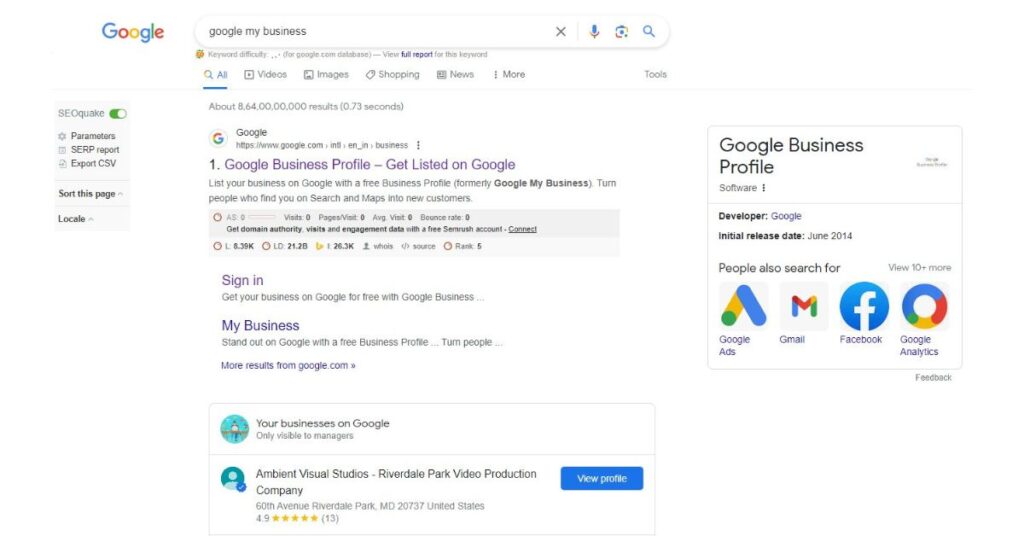
Overview of Google My Business Features
Google My Business (GMB) is a free, easy-to-use tool designed to help businesses and organizations manage their online presence across Google, including Search and Maps. By verifying and editing your business information, you can help customers find your business and tell them your story. Here’s a breakdown of the key features that Google My Business offers:
- Business Information Management: GMB allows you to manage your business information across Google. This includes your business name, location, hours of operation, and contact details. Keeping this information accurate and up-to-date is crucial for helping potential customers find and choose your business.
- Posts and Updates: Engage with your customers directly from your Google My Business listing. You can post updates, offers, events, and news to keep your audience informed. Posts are a great way to communicate the unique aspects of your business and to keep your customers in the loop.
- Customer Reviews and Interactions: Reviews are a vital part of GMB, providing valuable feedback for your business while also influencing potential customers. GMB allows you to respond to reviews, showcasing your customer service and addressing any concerns that reviewers might have.
- Photos and Videos: Visual content can significantly enhance your listing’s appeal. GMB allows you to upload photos and videos of your business, products, or services. This visual storytelling can help your business stand out and attract more attention from potential customers.
- Insights and Analytics: Google My Business offers insights that help you understand how customers find your listing on Search and Maps, and what they do after they find it. This data includes information like search queries used to find your business, how many people called your business directly from the listing, and where your customers are coming from.
- Messaging: GMB provides a messaging feature that allows potential customers to reach out to you directly from your listing. This real-time communication tool can help you answer questions, book appointments, and interact with customers more efficiently.
- Q&A: The Question and Answer feature enables potential customers to ask questions about your business directly on your GMB listing. Answering these questions promptly can provide valuable information to customers and help manage their expectations.
- Services and Products: For service-oriented businesses, GMB allows you to list the services you offer, along with descriptions and prices. Retail businesses can showcase their products, providing customers with a clear view of what’s available.
- Booking and Reservations: Some businesses can integrate booking and reservation services directly into their GMB listing. This feature makes it easy for customers to book appointments or make reservations without leaving Google.
- Google Ads Integration: GMB integrates seamlessly with Google Ads, allowing you to create and track campaigns directly from your GMB dashboard. This feature can help you reach a broader audience and drive more traffic to your listing or website.
How to list on Google My Business?
To list your business on Google My Business (GMB) effectively, start by signing into your Google account and navigating to the GMB website. Click “Manage now” and enter your business name to check its existence on Google. If it’s not listed, proceed to add your business by accurately filling out details such as the name, location, and category, which are crucial for helping your business appear in relevant searches. This process is the first step in “how to list on Google My Business,” ensuring your business is visible on Google Maps and Search. Verify your business through the method provided by Google to gain full control over your GMB listing, enabling you to update information, respond to reviews, and engage with customers. Regularly updating your GMB profile is essential for maintaining accurate and engaging listings that attract and retain customers.
Creating a Strong Foundation
Setting Up Your Google My Business Account
Start by visiting the Google My Business website and sign in with your Google account. Follow the step-by-step process to add your business information, including name, location, and category. Verification is a crucial step, typically done via postcard, phone, or email, to prove that you’re the rightful owner of the business.
Completing Every Section of Your Profile
A complete profile provides potential customers with all the information they need. This includes your business hours, contact information, website, and services offered. A detailed description, amenities, and any other relevant details can significantly enhance your profile’s effectiveness.
Enhancing Your Listing’s Visibility
Choosing the Right Business Categories
Selecting the correct categories helps Google understand what your business offers and match it with relevant searches. Choose a primary category that best represents your core offering and additional categories to cover other aspects of your business.
Utilizing Keywords in Your Business Description
Incorporate relevant keywords naturally into your business description. This should reflect the services or products you offer without keyword stuffing. Focus on what makes your business unique and why customers should choose you.
Leveraging Photos and Videos
The Impact of Visuals on Engagement
Visuals can significantly impact user engagement, making your listing more appealing. High-quality photos and videos can give potential customers a better understanding of your business, encouraging them to visit or make a purchase.
Best Practices for Uploading Photos and Videos
Ensure your visuals are high quality, well-lit, and genuinely represent your business. Regular updates keep your profile fresh and engaging. Cover all aspects of your business, including the interior, exterior, staff, and products or services.
Generating and Managing Reviews
Encouraging Customers to Leave Reviews
Actively encourage satisfied customers to leave reviews by creating easy-to-follow instructions or sending follow-up emails. Positive reviews can significantly enhance your business’s credibility and attract more customers.
Responding to Reviews: The Good, the Bad, and the Ugly
Respond professionally to all reviews, whether positive or negative. Thank customers for positive feedback and address any complaints or criticisms constructively, showing that you value customer feedback and are committed to improving.
Utilizing Posts and Updates Effectively
Engaging Your Audience with Timely Posts
Use GMB posts to share updates, offers, and news relevant to your audience. This keeps your listing active and engaging, providing fresh content for potential customers.
Promoting Events, Offers, and News
Highlight special offers, promotions, and events through GMB to attract more customers. These posts can increase engagement and drive traffic, both online and in-person.
Tracking Performance with Insights
Understanding Your Business Listing’s Analytics
GMB Insights provide valuable data on how customers find and interact with your listing. Analyze trends in search queries, engagement, and customer actions to better understand your audience.
Actionable Steps Based on Data Insights
Use insights to refine your marketing strategy and listing details. Adjust your business hours, post more engaging content, or enhance your business description based on customer interactions and feedback.
Advanced Tips for Local SEO
Ensure your Name, Address, and Phone number (NAP) are consistent across all online platforms. This consistency helps improve your local SEO, making it easier for customers to find accurate information about your business.
Building Local Backlinks
Secure backlinks from reputable local websites to enhance your local SEO. This can include local news sites, community blogs, or partnerships with other local businesses.
Handling Common Challenges and Issues
- Duplicate Listings: Detection and Resolution
Detect and resolve any duplicate listings as they can confuse customers and dilute your SEO efforts. Use Google’s recommended process for reporting and removing any duplicates.
- Dealing with Incorrect Information and Spam
Regularly monitor your listing for incorrect information and spam. Update any inaccuracies and report spammy content to maintain the integrity of your listing.
Future Trends in Google My Business Optimization
Staying Ahead with Google’s Updates
Keep abreast of any changes to GMB features and best practices. Staying informed allows you to adapt your strategy and leverage new tools for better engagement.
Embracing New Features for Enhanced Engagement
Explore and incorporate new GMB features as they become available. This proactive approach can keep your listing innovative and engaging for potential customers.
Conclusion: Maximizing Your Google My Business Potential
Optimizing your Google My Business listing is a continuous process that requires regular attention and updates. By following the strategies outlined above, you can enhance your online presence, attract more customers, and ultimately drive more business. Remember, the key to success on GMB is engaging with your customers, maintaining accurate information, and leveraging all the features available to you. Visit us know for more details.
Frequently Asked Questions:
How often should I update my Google My Business listing?
Regular updates are crucial for maintaining an accurate and engaging GMB listing. Aim to review and update your business information, including hours, services, and photos, at least once a month or whenever there’s a change in your business operations. Additionally, posting updates, offers, or news weekly can keep your profile active and engaging for customers.
Can responding to reviews impact my business’s visibility on Google?
Yes, responding to reviews can significantly impact your business’s visibility and reputation. Google favors active engagement, so regularly responding to reviews shows that you value customer feedback and can improve your search ranking. Both positive and negative reviews offer an opportunity to showcase your customer service and can influence potential customers’ perceptions.
What are the most important parts of my GMB listing to focus on for optimization?
While all sections of your GMB listing are important, prioritizing the accuracy of your business information (name, address, phone number), choosing the right categories, adding high-quality photos, and collecting and responding to reviews are among the most impactful for optimization. These elements directly influence how customers find and perceive your business online.
How can I improve my local SEO through my Google My Business listing?
To improve your local SEO, ensure your business information is consistent across the web, use relevant keywords in your business description, gather quality backlinks from local sources, and encourage customer reviews. Additionally, selecting accurate business categories and regularly posting updates can also boost your local search visibility.
What should I do if I find incorrect information or a duplicate listing of my business on Google?
If you discover incorrect information, log into your GMB dashboard and make the necessary corrections directly. For duplicate listings, use Google’s process to report the duplicate so it can be removed. Keeping your information accurate and ensuring there are no duplicates is vital for maintaining the integrity of your business’s online presence.
© All Copyright 2022 by Qorweb.com
